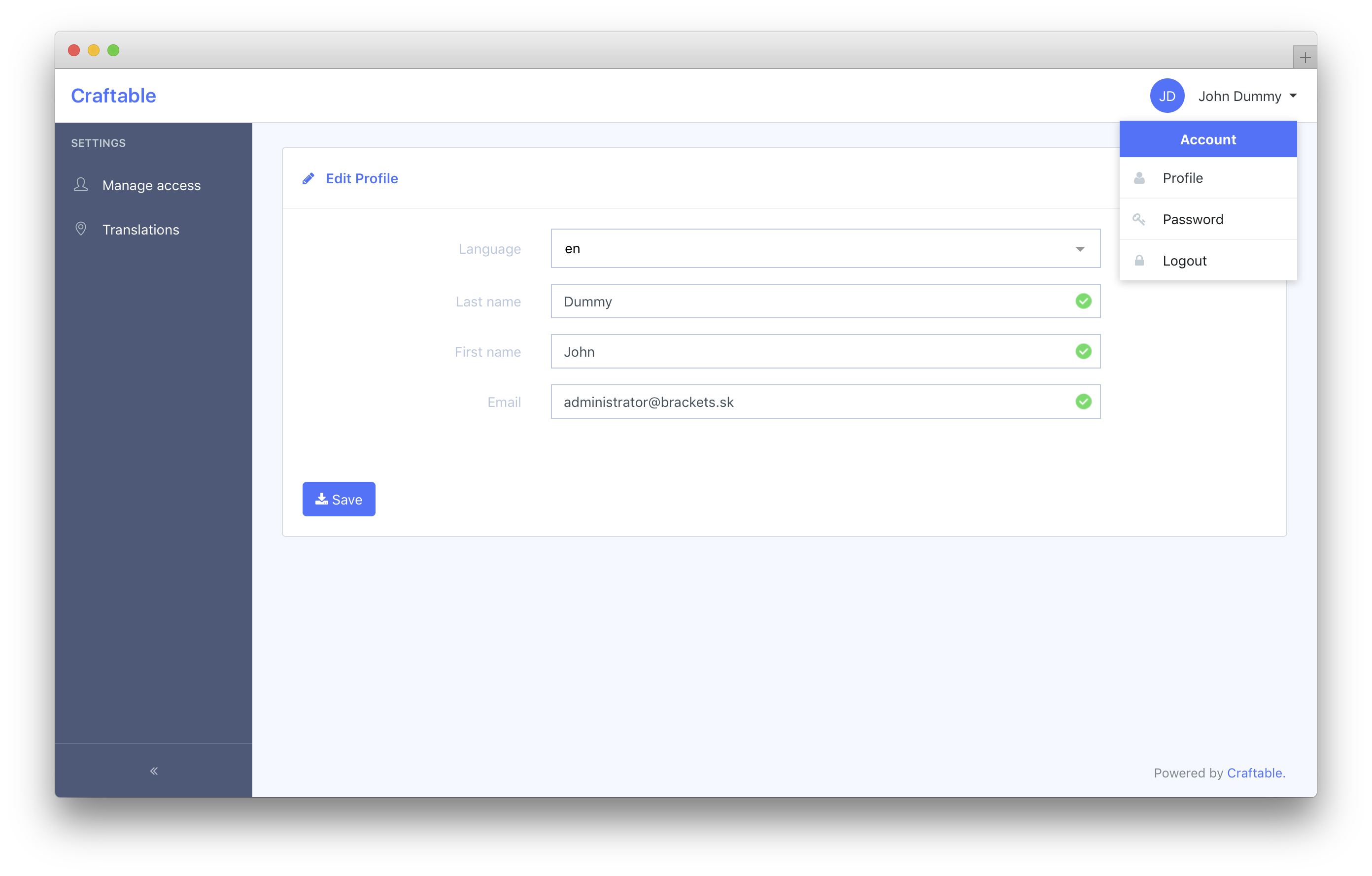Admin Generator
Admin Generator is a package that helps you quickly scaffold your typical CRUD admin interfaces. It generates the code based on the existing (migrated) table in the database. It uses an admin UI template from our other package brackets/admin-ui.
Requirements
This package requires PHP 7.1+ and Laravel (5.5, 5.6 or 5.7).
It has no dependency itself, but it generates a code dependent on these package:
brackets/admin-uibrackets/admin-listingbrackets/admin-auth(optionally, depending on a database structure)brackets/translatable
So if you are installing this package on your own (outside brackets/craftable), you have to correctly install all these packages before. See installation instructions for these packages:
Installation
{danger.fa-exclamation-triangle} This section is only when you want to use this package as a standalone package. If you are using with Craftable, then this package is already installed.
Installation is straightforward - let's add a new dev requirement:
composer require --dev brackets/admin-generatorThat's it. Provider will be discovered automatically (and only in development).
Usage
Generator provides several useful commands to quickly scaffold your CRUD:
admin:generate:modelGenerate a model classadmin:generate:controllerGenerate a controller classadmin:generate:indexGenerate an index view templateadmin:generate:formGenerate create and edit view templatesadmin:generate:factoryAppend a new factoryadmin:generate:routesAppend admin routes into a web routes fileadmin:generate:request:indexGenerate an Index request classadmin:generate:request:storeGenerate a Store request classadmin:generate:request:updateGenerate an Update request classadmin:generate:request:destroyGenerate a Destroy request classadmin:generate:permissionsGenerate a default permissions migration
Typically you would not use any of the commands above, because typically you just want to generate whole CRUD interface with all that stuff. So here's another command:
admin:generateScaffold complete CRUD admin interface
which basically runs all the commands above in one run.
Let's see it in action. All the commands requires a migrated table to be present in the database. Imagine you have table posts created with this migration:
Schema::create('posts', function (Blueprint $table) {
$table->increments('id');
$table->string('title');
$table->string('slug')->unique();
$table->text('perex')->nullable();
$table->date('published_at')->nullable();
$table->boolean('enabled')->default(false);
$table->timestamps();
});Now we need to migrate this table:
php artisan migrateWe are ready to generate the Post model and whole CRUD interface for Posts using command:
php artisan admin:generate postsIf yoou are using this package with brackets/craftable, then you will be prompted to migrate generated migration that attaches permissions to the default role. It's safe to choose yes. If you choose no, then you need to migrate this permission on your own or define generated admin abilities (see Authorization (without Craftable) for inspiration).
{danger.fa-exclamation-triangle} Note that if you are using this package as a standalone package (without
brackets/craftable), then you must follow Authorization (without Craftable) steps, otherwise you will get an authorization error when trying to reach the CRUD.{info} We love to organize things that's why we have changed the default namespace for models to
App\Models. But you can always specify any other (i.e. Laravel's defaultApp\) with a-moption.{info} You can also run
admin:generatecommand with--seedoption to seed some fake data.
Finally we need to re-compile all the assets:
npm run devNow you can refresh your admin interface in a browser. You should be able to see new menu item Posts.
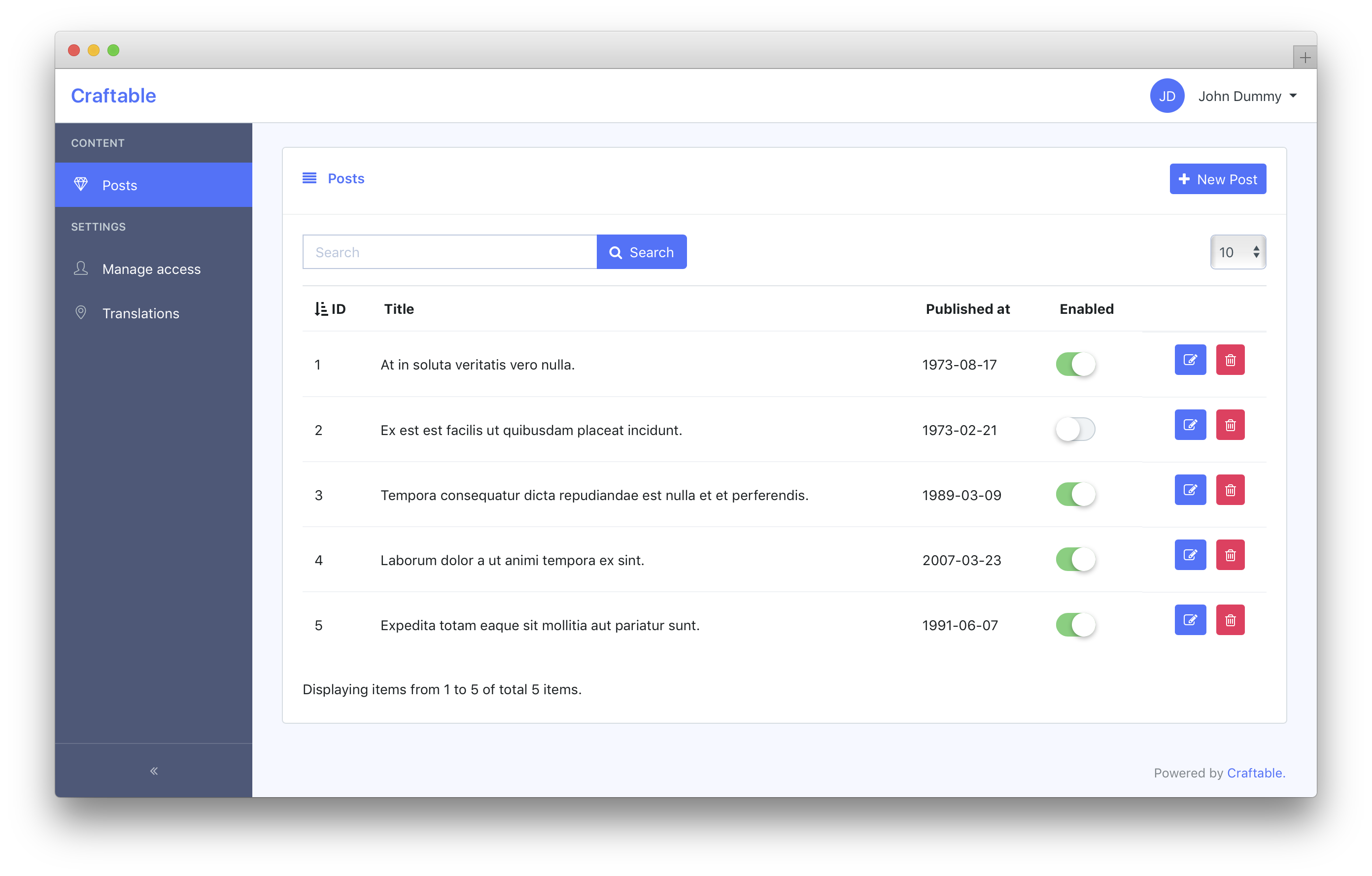
Columns API
Generator supports these Blueprint types in your migrations:
stringtextnumberdatedatetimetimejsonb(special meaning, see below)boolean
Other types are allowed, but treated as string type.
Form generators
Generator supports these types of form elements:
- input text (for any
stringor other column) - textearea (for any
text) - wysiwyg (when column name is one of:
text,body, description) - date (for any
date) - datetime (for any
datetime) - time (for any
time) - number (for any
number) - translatable column (for any
jsonb) - checkbox (for any
boolean)
Primary key as well as some system columns are excluded (i.e. created_at, updated_at, ...) from the forms.
Listing generator
Generators includes all the columns in the listing except:
- columns of
texttype - columns of
jsonbtype (when name is one of:perex,textorbody) - some system columns (i.e. created_at, updated_at, password, ...)
If column name is one of: enabled, activated or is_published and this column is of boolean type, then it will be automatically generated as a switch element.
Validation rules generators
Generator generates also a validation rules for store and update requests. Types reflects standard validation rules defined in Laravel.
Not setting nullable on column makes the attribute required on store request and sometimes on update request.
Column named email gets a proper email validation rule.
Export support
Generator provides --with-export parameter that generates the ability to Export data as .xlsx. Generator generates a [ModelName]Export class within App/Export directory that provides several options (i.e. attributes to export, formatting, etc.). For more information see the documentation of Laravel Excel.
Authorization (without Craftable
{info} This section is for those of you who use this package as a standalone package (without
brackets/craftable) or does not want to use the default permissions and roles provided by this generator. Otherwise, you can safely skip this chapter :)
For security reasons generator generates a routes that are protected with 4 different abilities:
admin.model-name.indexadmin.model-name.createadmin.model-name.editadmin.model-name.destroy
In case you are using this package as standalone package or in case you have choosen not to migrate generated permissions, then the definition of these abilities is left to you - to meet your use case.
Let's quickly define new abilities, that temporarily allows any authenticated user to access the Post admin CRUD, just for a demonstration. So let's edit App\Providers\AuthServiceProvider:
class AuthServiceProvider extends ServiceProvider
{
...
public function boot()
{
...
// we return true for any $user that is passed to these abilities
Gate::define('admin.post.index', function ($user) { return true; });
Gate::define('admin.post.create', function ($user) { return true; });
Gate::define('admin.post.edit', function ($user) { return true; });
Gate::define('admin.post.delete', function ($user) { return true; });{danger.fa-exclamation-triangle} In real project be aware of exposing your CRUD to anybody. You should perform real checks (i.e. check if user is really an administrator).
After authorization correctly set up, everything is ready to use.
User generators
There are two more special commands for an atypical User model CRUD and for scaffolding My profile functionality in the Administration area.
admin:generate:userScaffold complete admin CRUD for specified user model. This differs from admin:generate command in many additional features (password handling, roles, ...).admin:generate:user:profileScaffold admin "My Profile" feature (controller, views, routes)
Let's see it in action. In your project you typically already have an User model class. Let's assume it is not placed in package's default directory app\Models (but in Laravel's default app\), we have to pass the path to the command:
php artisan admin:generate:user --model-name="App\User"Command generates all the CRUD like normal generator. But it adds some features:
- if you use
brackets\admin-authit is going to generate a code for a features: Activation, Block access - if you use
spatie/laravel-permissionsit is going to generate an ability to assign roles to the user model - couple of other improvements
The second command is going to quickly scaffold standard My profile functionality:
php artisan admin:generate:user:profile --model-name="App\User"